How to add an animated border effect to my videos?
Absolutely! With RenderLion, you have the option to add an animated border effect to your videos, giving them a distinct and eye-catching appearance. During the final step of using the RenderLion video generator editor, you can easily apply a border effect to your entire video.
By default, your video won't have a border effect, but if you want to enhance its visual appeal or add a creative touch, you can choose from various animated border options. These borders can range from sleek and modern designs to more artistic and decorative styles.
Adding a border effect to your video allows you to create a frame around your content, drawing attention to the central elements and providing a visually engaging experience for your viewers. It can help give your video a polished and professional look, making it stand out.
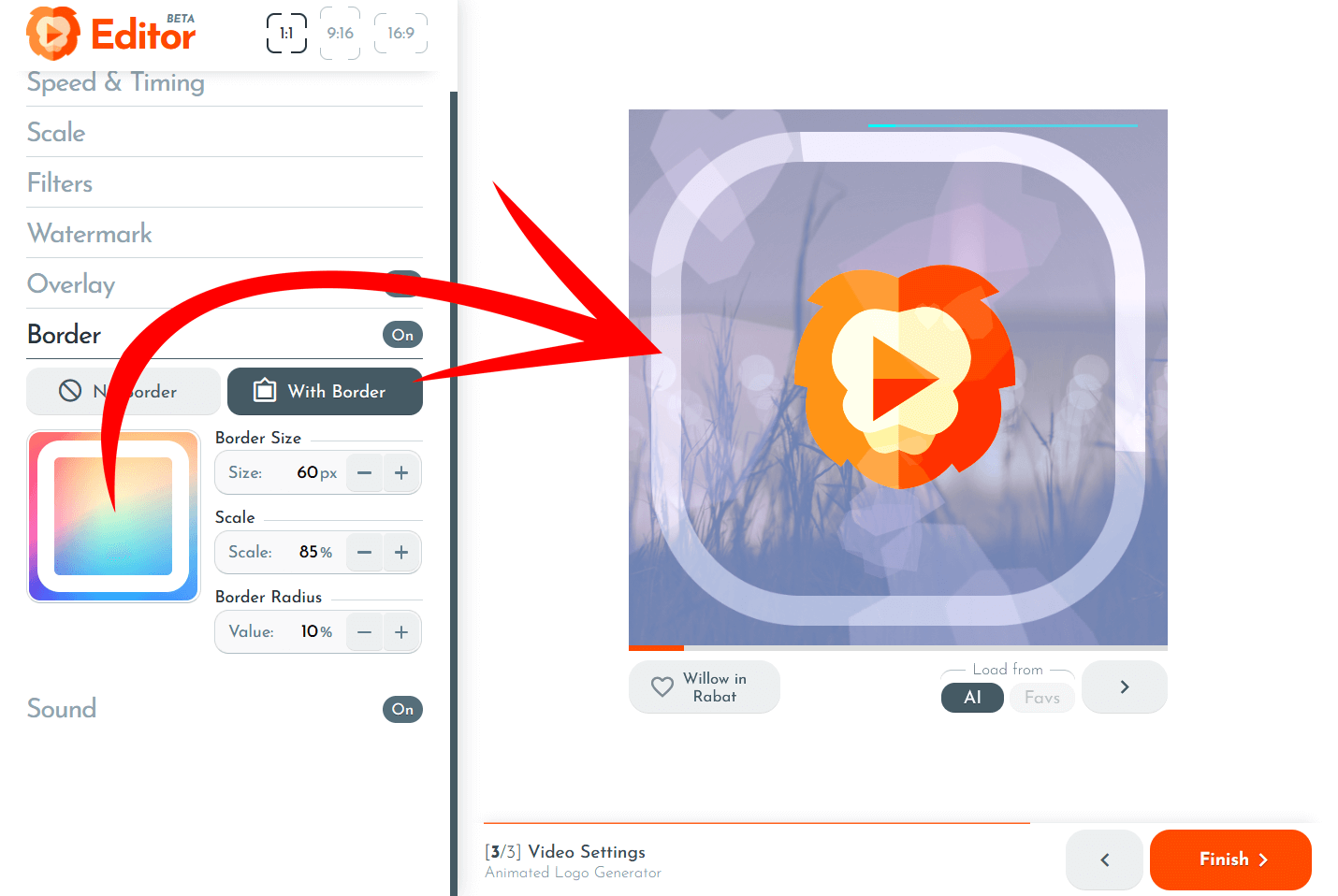
RenderLion allows you to customize the border effect, allowing you to adjust its size, corner roundness, style, and animation. You can experiment with different border options to find the one that best suits your video's theme, message, or branding.
Whether you want a clean and minimalist border, a vibrant and dynamic one, or something more intricate and artistic, RenderLion has you covered. You can unleash your creativity and make your videos truly unique by adding a border effect that complements your content and enhances its visual impact.
So go ahead and explore the possibilities with animated borders in RenderLion. Elevate your videos, showcase your creativity, and captivate your audience with the wide range of border options available. Let your videos make a statement with the addition of a stunning animated border effect.
