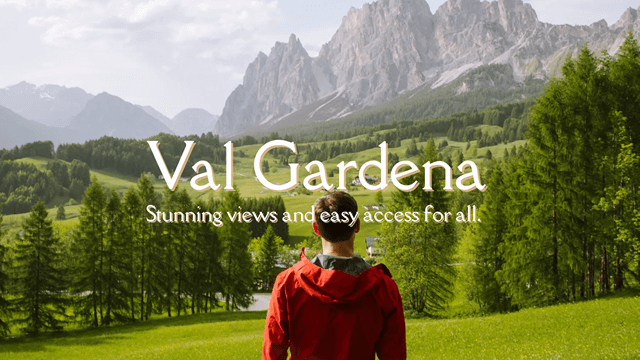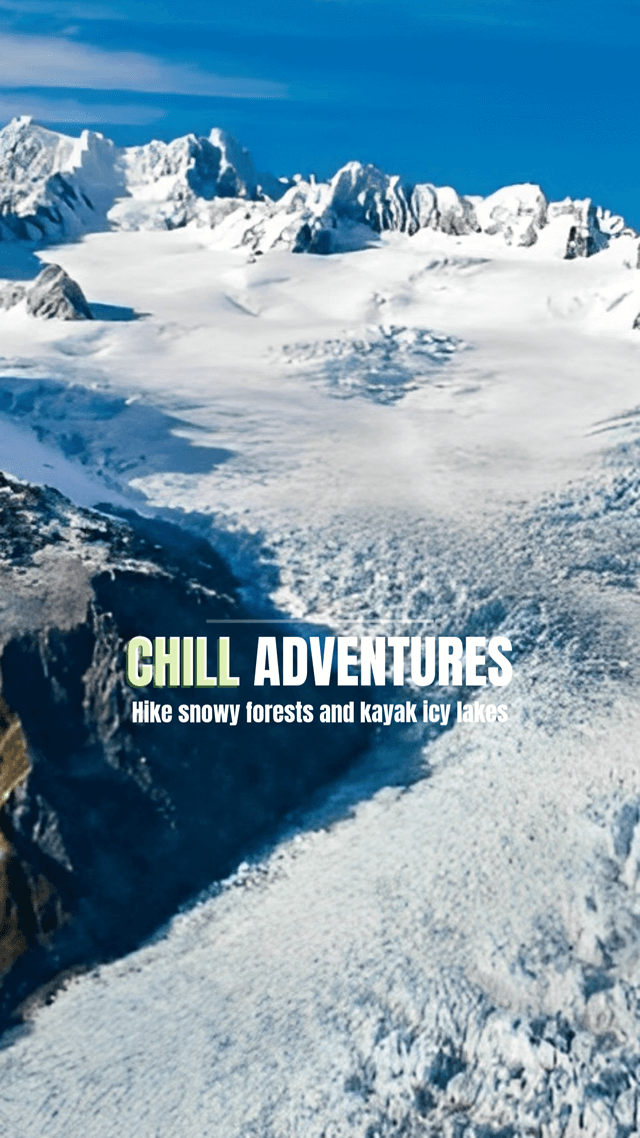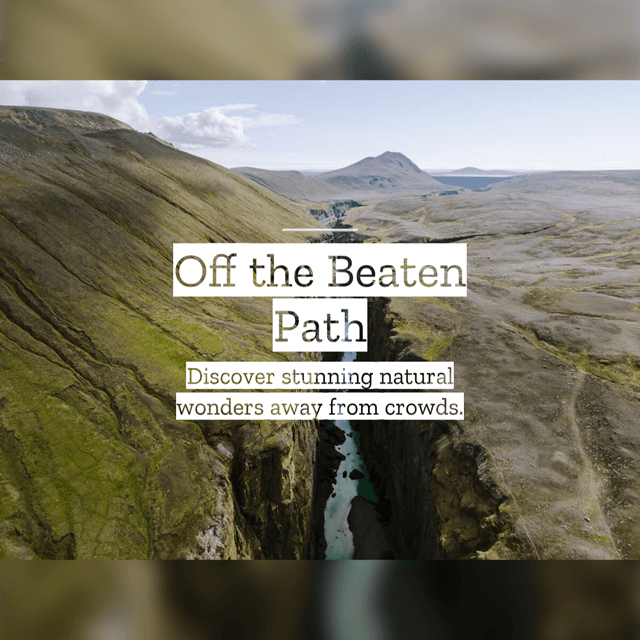Images to Video Maker
Create animated slideshows instantly with the RenderLion Images to Video Maker. Turn photos and content into shareable videos for free in just a few clicks!

Share Everywhere!
- Youtube
- Facebook
- X.com
- TikTok
- LinkedIn
- Pinterest
- Instagram
Have Stunning Photos
But No Dynamic Videos?
Turn Your Images into Engaging Videos in Seconds!
Stop letting your photos just sit there! With RenderLion's Images to Video Maker, combine your pictures into dynamic, visually stunning animated content.
Bring Your Photos to Life
with RenderLion Images to Video Maker
How Images to Video Maker Works
Transform Your Photos into Animated Content in Just 5 Simple Steps
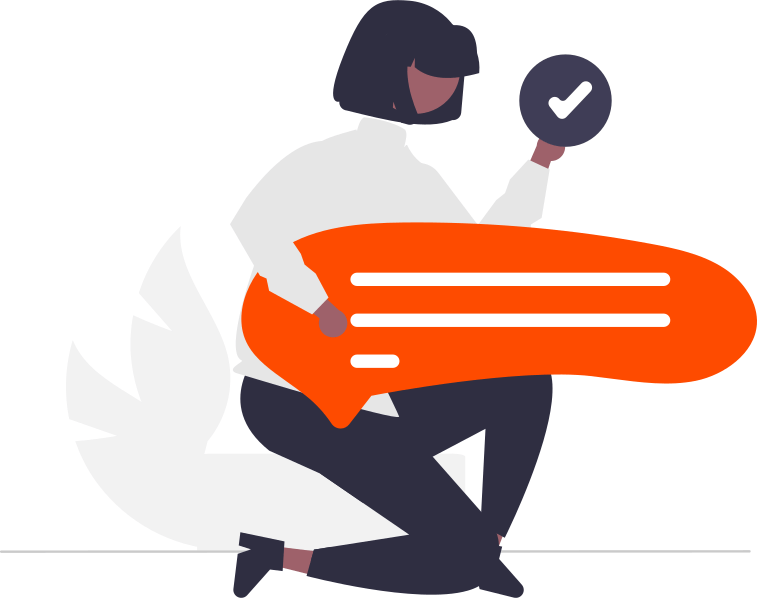 1
1Upload Photos
Start your creation by uploading your images to the Images to Video Maker tool. Choose from your favorite photos, graphics, or artwork.
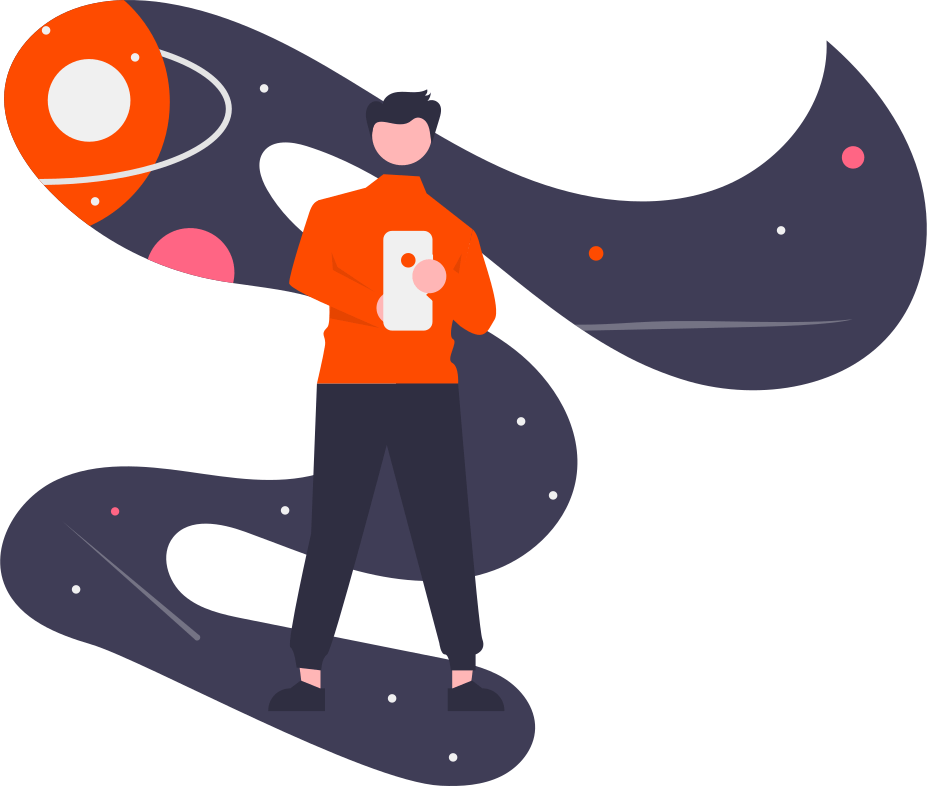 2
2Customize
Personalize your video with animations, transitions, and music. Add text overlays, voiceovers, or sound effects to make it truly unique.
 3
3Preview Your Creation
Experience your masterpiece come to life with animated previews! Fine-tune transitions, effects, and pacing in a flash with just one click on "New Instant Roar".
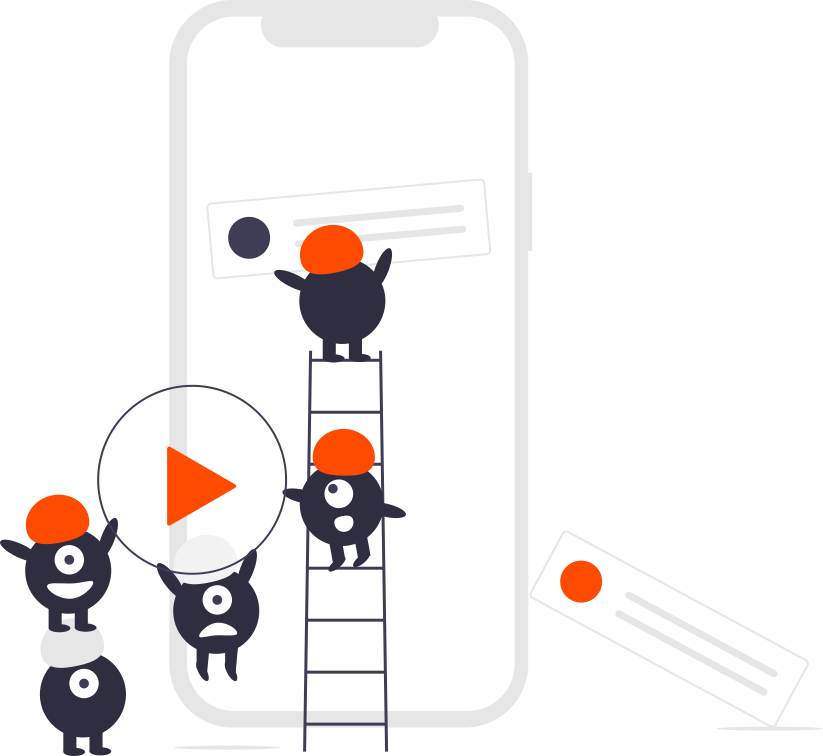 4
4Render Your Video
Finalize your video and render it in high quality. Your stunning slideshow is just a click away!
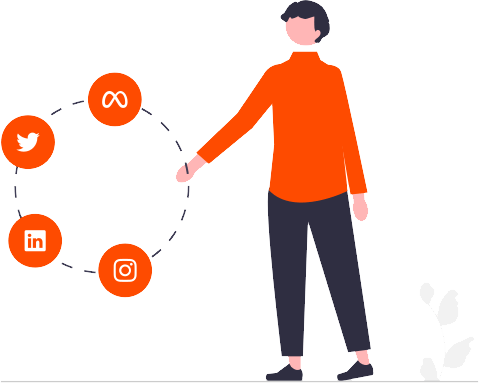 5
5Share
Download your video and share it across social media, websites, or presentations. Let your photos roar with life!
52,339+ Videos Generated from Photos!
Be part of the creative revolution and transform your images into captivating videos with RenderLion Images to Video Maker!
Images to Video Maker Features
Transform Your Photos into Stunning Videos with AI Power
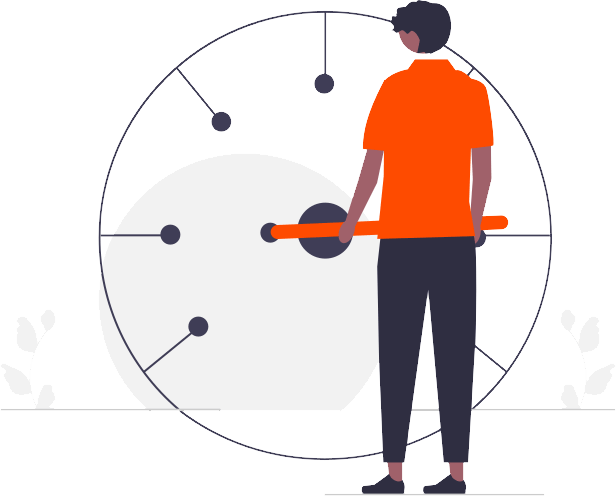
Instant Video Creation
Turn your photo collections into captivating videos in seconds! RenderLion's Images to Video Maker easily merge your photos into dynamic animated content.
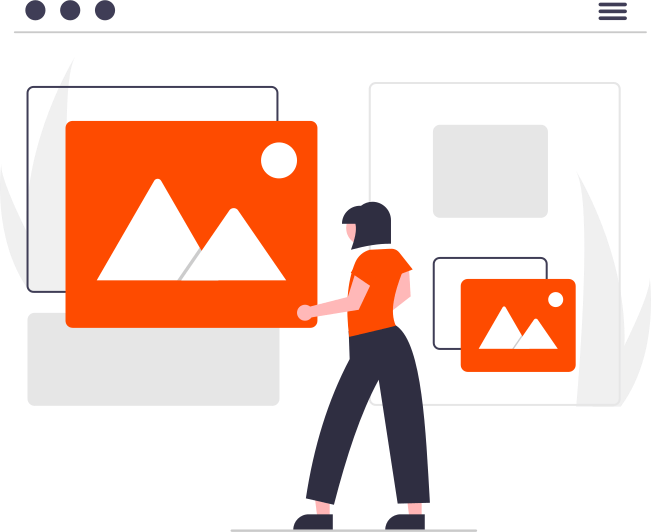
Effortless Editing
No editing skills required! Just upload your images, choose your style, and let AI do the magic. Simple and quick video creation at your fingertips.

Brand-Centric Videos
Add your logo, colors, and fonts to create videos that reflect your brand's identity. Maintain a consistent, professional look across all your visual content.
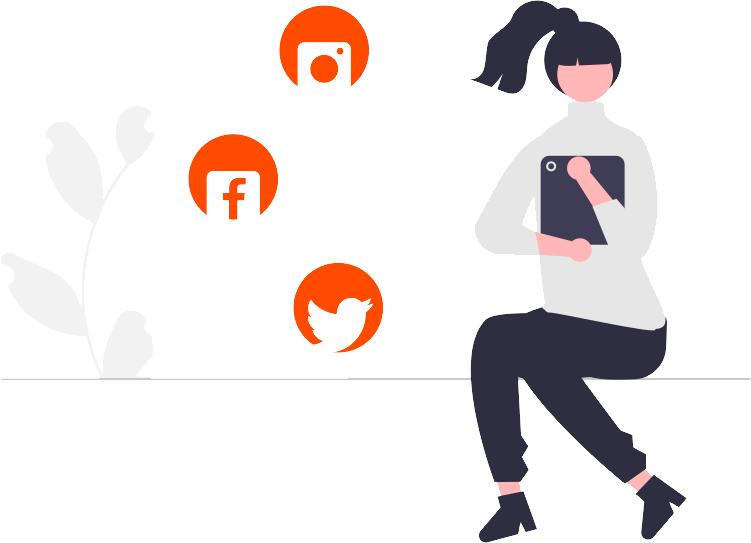
Versatile Formats
Produce videos in multiple formats—square, portrait, or landscape—to fit any social media platform or presentation.
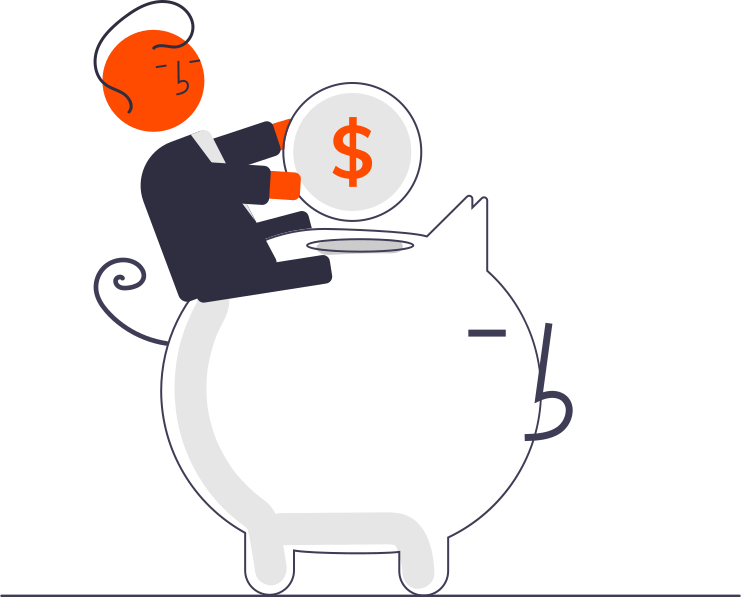
Unlimited Creations
Generate as many videos as you like without any restrictions or fees. Experiment freely and create without limits!
Roaring Reviews for Images to Video Maker
Everything You Need to Know About RenderLion's Images to Video Maker
What is RenderLion's Images to Video Maker?
RenderLion's Images to Video Maker is an AI-powered tool that transforms images into stunning slideshow animations. It allows users to create dynamic presentations, marketing videos, and social media animated content effortlessly.
How do I create a video from images using Images to Video Maker?
Creating a movie from images is simple with RenderLion Images to Video Maker. Upload your images, choose a slideshow template, customize animations and transitions, add text overlays and music, and let the AI generate a high-quality video.
Can I use Images to Video Maker for free?
Yes! RenderLion offers a free plan that allows users to create slideshow videos with a watermark. To remove watermarks and access advanced features, you can upgrade to a paid plan.
What types of images work best for slideshow videos?
RenderLion Images to Video Maker supports all common image formats, including JPEG, PNG, and GIF. High-resolution images with clear subjects and good contrast work best for creating visually appealing videos.
What video formats and resolutions are available?
Images to Video Maker provides multiple video formats optimized for different platforms, including square (1:1), landscape (16:9), and portrait (9:16). Videos are exported in high-quality MP4 format, making them perfect for social media, marketing, and presentations.
Do I need video editing skills to use Images to Video Maker?
No! RenderLion Images to Video Maker is designed for users of all skill levels. The AI automates the video creation process, allowing you to create professional-quality slideshow videos without any prior video editing experience.