How do I add a watermark to my videos?
Adding a watermark to your videos in RenderLion is a seamless process. You can include a custom watermark during the final step of the video-generating process.
To add a watermark, simply enable the watermark feature and customize its appearance. You can choose the size, position, and choose motion effects to make your watermark stand out. Doing this lets you give your video a personal touch and brand it with your logo, text, or any other graphic element.
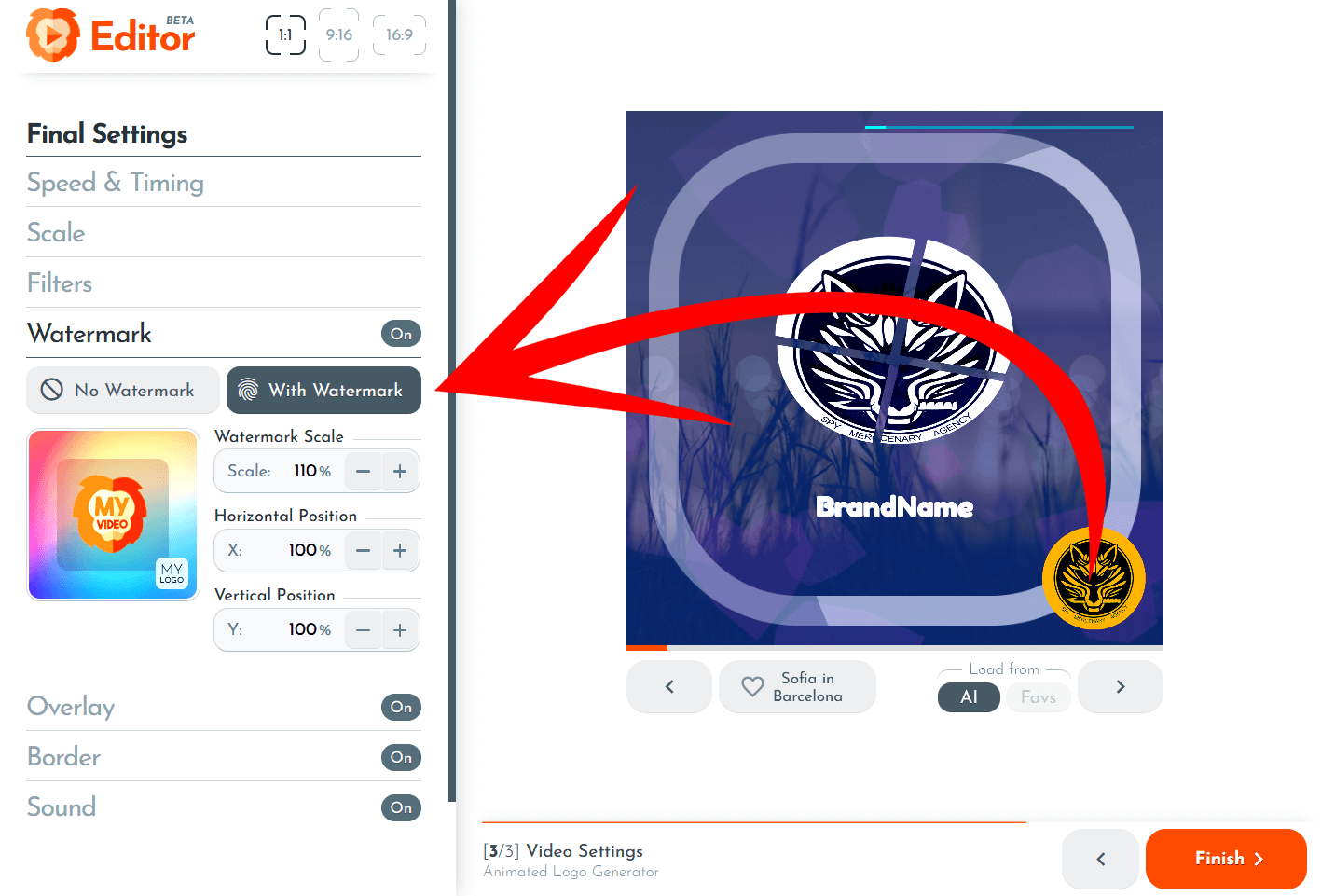
Adding a watermark to your videos provides a layer of professionalism and protection for your content. It allows you to showcase your brand, prevent unauthorized use, and maintain ownership over your video creations.
RenderLion makes it easy for you to uniquely create your videos with the added visual element of a customized watermark. Whether you're a business promoting your products, a content creator sharing your work, or an individual sharing personal videos, the watermark feature in RenderLion helps you leave your mark and maintain your identity.
By giving you control over your watermark's size, position, and motion effects, RenderLion ensures that your videos reflect your brand and style. It's a simple yet effective way to make your videos more recognizable and memorable.
With RenderLion generator, adding a watermark to your videos is just a few clicks away, allowing you to generate professional-looking videos representing your unique identity and protecting your content.
