How can I adjust the speed of my video?
Adjusting the speed of your video in RenderLion is a straightforward process. After you've followed the main steps to generate your video, you'll reach the final step in the RenderLion generator editor.
In this last step, you have the option to adjust the speed of your video. You can increase or decrease the speed based on your preferences and the desired effect you want to achieve.
By increasing the speed, your video will play faster, resulting in a shorter overall duration. This can be useful for creating dynamic and energetic videos or condensing longer content into a more concise format.
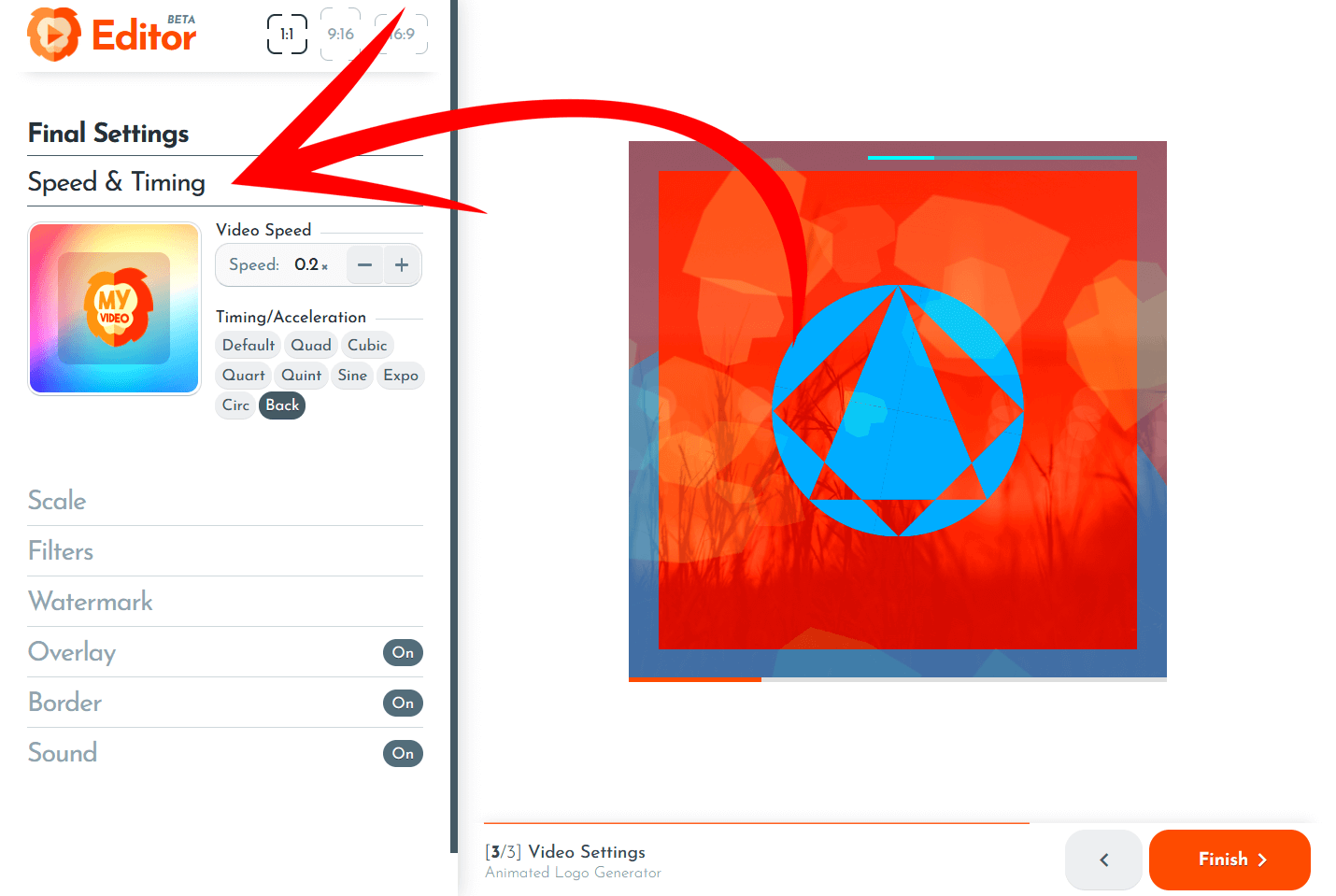
On the other hand, decreasing the speed will slow down the video, extending the duration. This can be beneficial when you want to emphasize certain elements, add dramatic effect, or allow viewers to focus on details within the video.
By adjusting the speed of your video in RenderLion, you have the flexibility to fine-tune the pacing and duration to suit your specific needs and creative vision.
