How to pick up the motion scenes for my video?
Once you input your data on the left side of the interface, the right side will display a range of motion scenes for you to choose from. You can preview each option and select the one that best suits your needs. This allows you to customize your video, making it more engaging and appealing to your target audience.
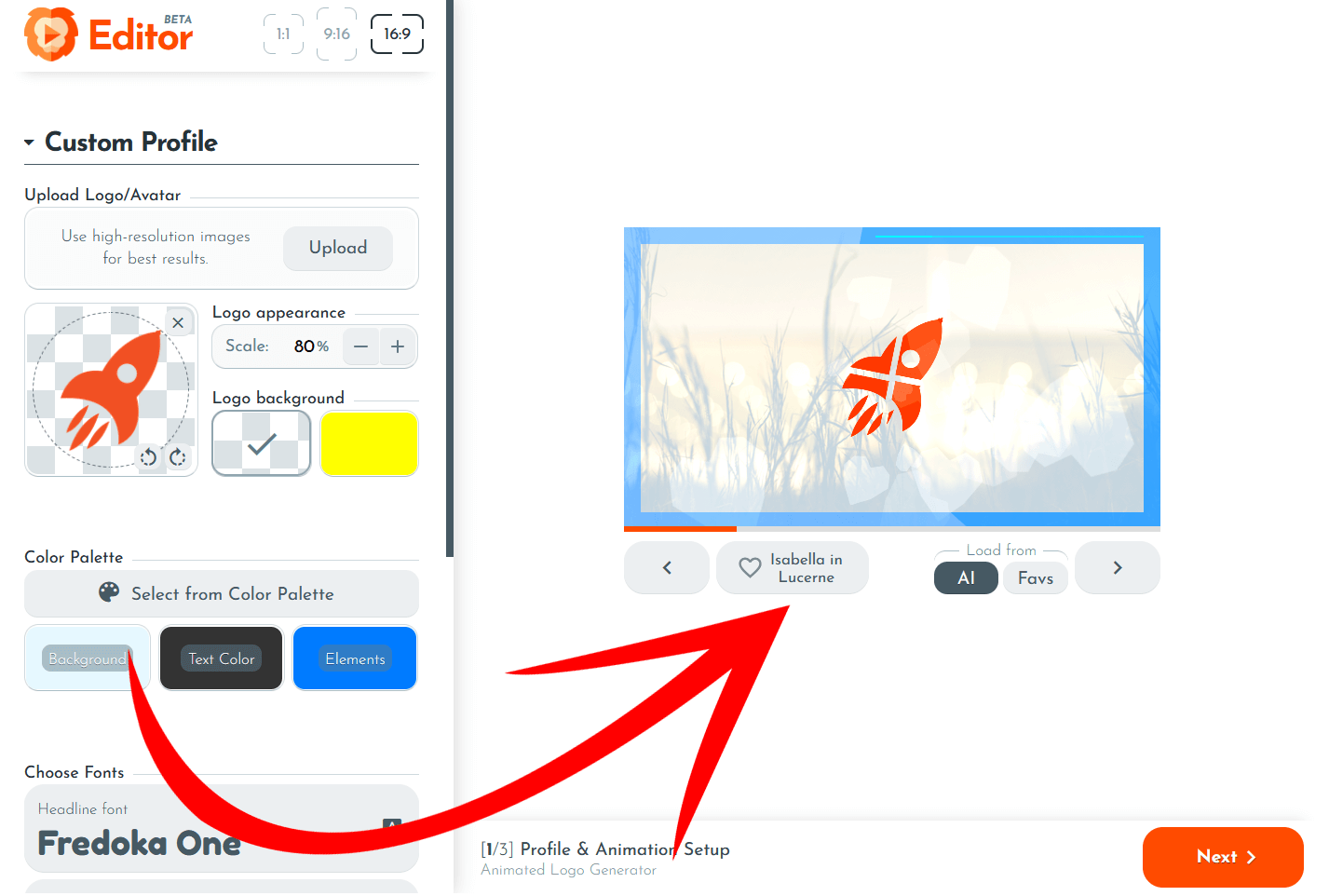
If you have questions or need assistance generating a video, our support team is available 24/7.
