Can I apply an existing profile to multiple videos?
Absolutely! RenderLion allows you to apply an existing profile to multiple videos effortlessly. Once you have created or selected a profile that captures your desired fonts, colors, logos, and other visual elements, you can easily apply it to as many videos as you need.
You ensure a cohesive and unified visual identity throughout your projects by applying a consistent profile across multiple videos. This can be particularly useful when working on a series of videos for a brand, a campaign, or a specific theme. Instead of manually adjusting each video's settings, you can select the desired profile, and RenderLion will automatically incorporate the associated visual elements into your generating video process.
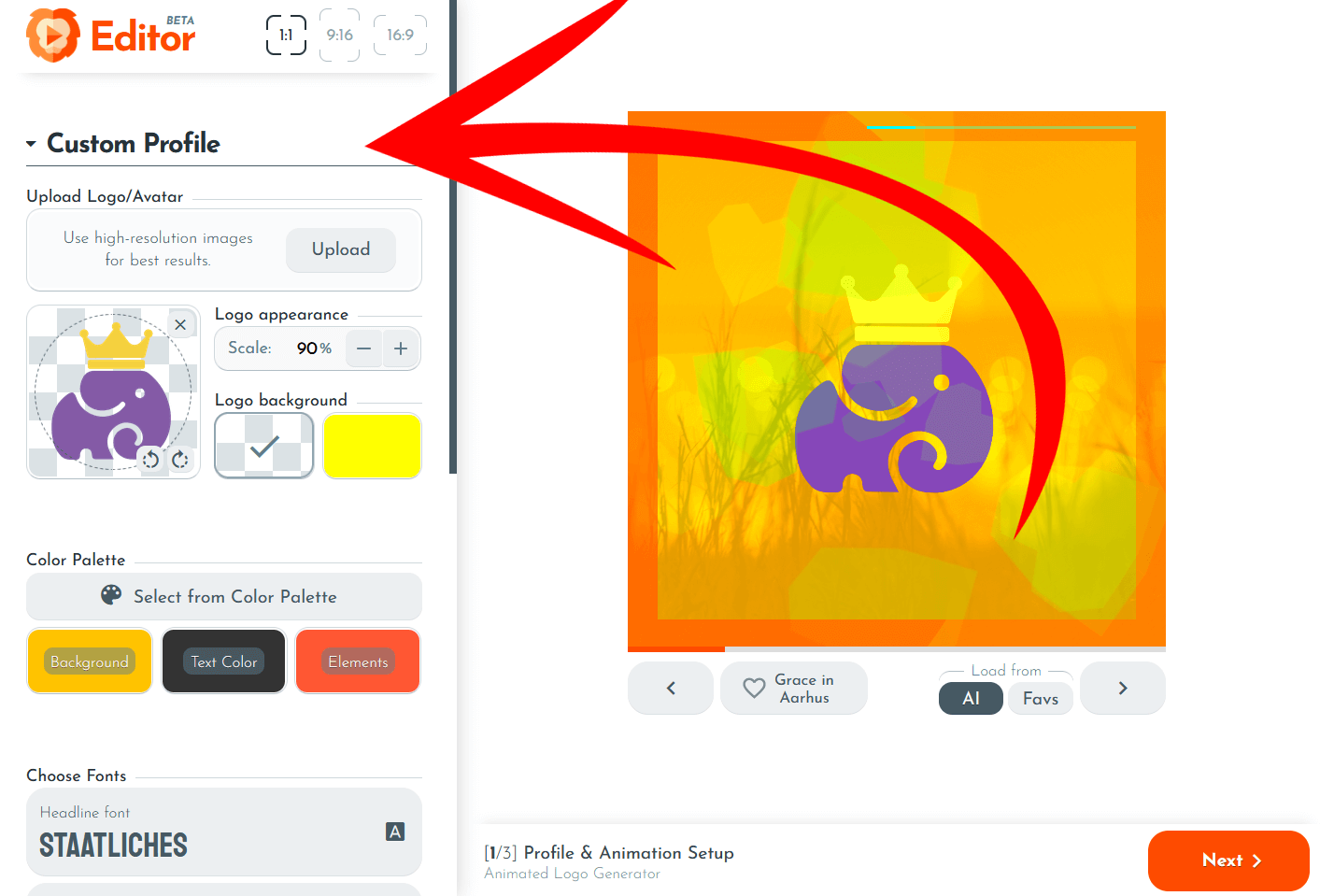
This feature saves you time and effort and ensures consistency and brand coherence across your video content. By maintaining a unified profile, you can establish a recognizable visual style, reinforce your brand identity, and create a seamless viewing experience for your audience.
So, whether you have a set of videos for a marketing campaign, a series of product demos, or any other related content, applying an existing profile to multiple videos in RenderLion generator editor is a convenient way to maintain visual consistency and streamline your video creation process.
