Is it possible to delete a previously created profile?
Certainly! In RenderLion, you have the flexibility to manage your profiles, including the ability to delete any previously created profiles. If you find that a profile is no longer needed or wish to make updates or changes to an existing profile, you can easily access the profile settings and choose to edit. Within the editing interface, you can modify the profile according to your preferences, such as adjusting fonts, colors, logos, and other visual elements.
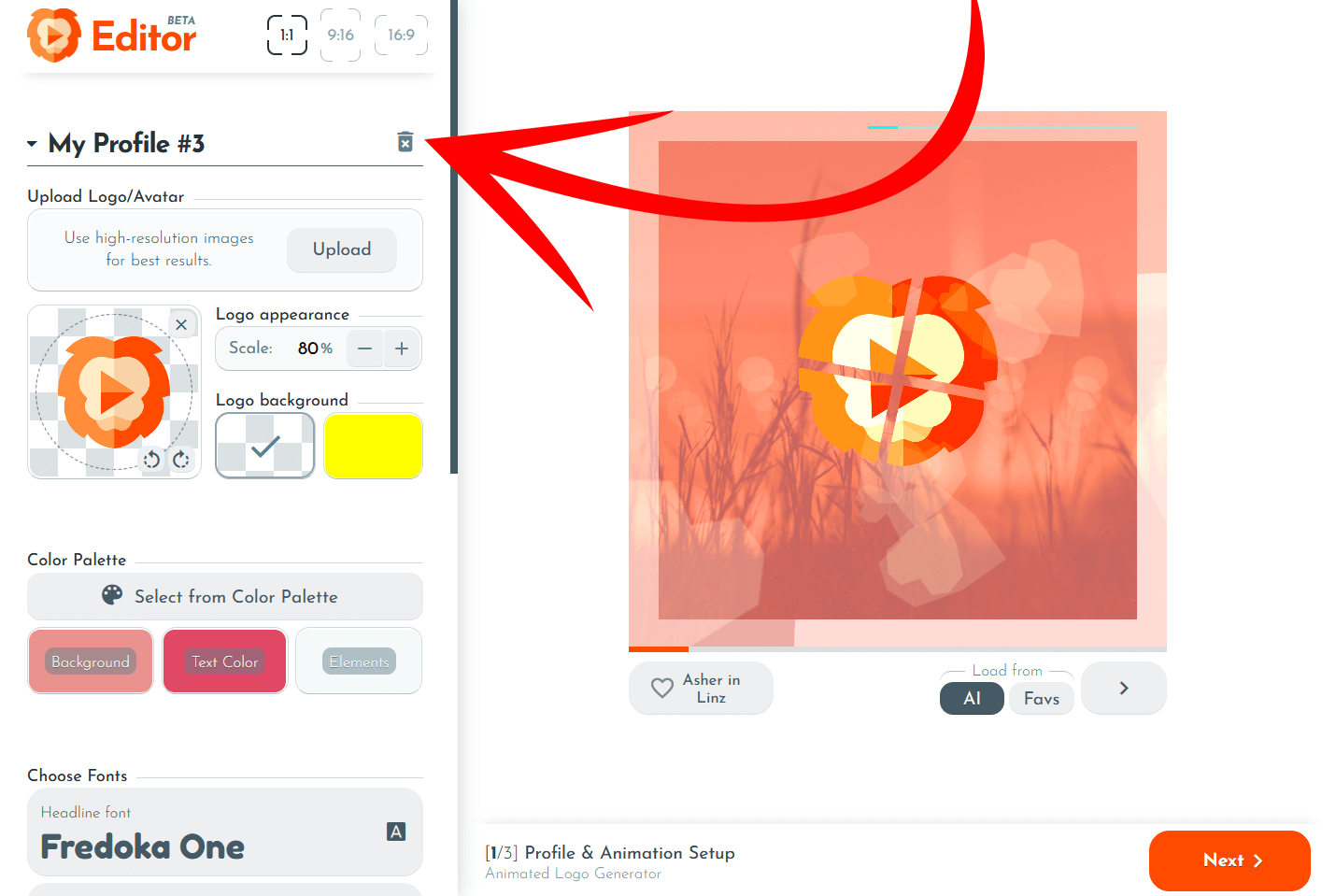
Alternatively, you can select the delete option if you no longer require a specific profile and want to remove it from your profile list. This will permanently remove the profile from your account, ensuring that it is no longer accessible or associated with any future video generator.
Deleting profiles gives you the flexibility to keep your profile list organized and relevant to your current needs. By removing outdated or unnecessary profiles, you can streamline your profile selection process and maintain a focused profile set that aligns with your current branding or creative requirements.
Please note that once a profile is deleted, it cannot be restored. Therefore, it's important to ensure that you no longer require the profile before proceeding with its deletion.
With RenderLion's profile management capabilities, you have complete control over your profiles, allowing you to edit, update, and delete them as needed to maintain a streamlined and tailored video creation experience.
