What media assets can I include in my videos?
With RenderLion, you have the flexibility to include various media assets in your videos to customize them according to your needs.
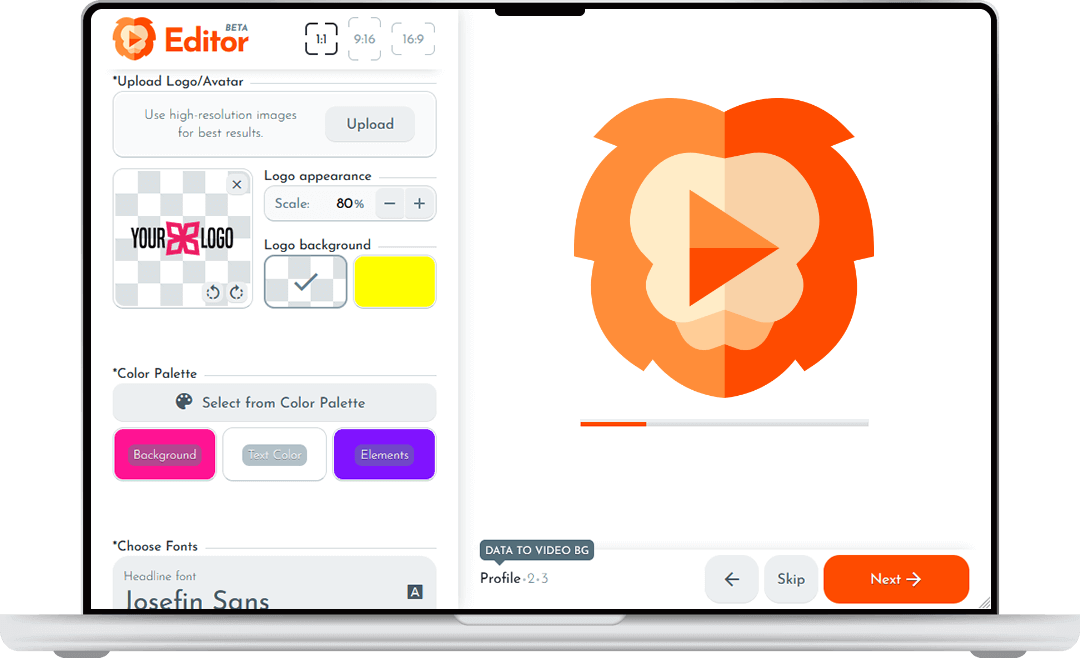
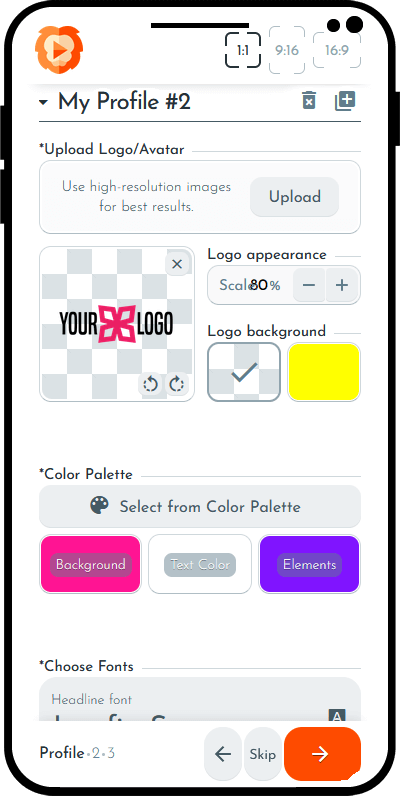
Here's a breakdown of the media assets you can incorporate:
- • Fonts: You can choose from various fonts available within RenderLion to create captivating headlines and text overlays. Select the font that aligns with your brand's style and messaging.
- • Colors: Personalize your videos by selecting your preferred color scheme. You can choose colors that match your brand identity and create a cohesive visual experience across all your videos.
- • Logo or Avatar: Make your videos uniquely yours by incorporating your business logo or avatar. You can enhance brand recognition and establish a consistent visual presence in your videos by uploading a high-resolution logo or avatar file in PNG or SVG format.
- • Images: You can upload your own images to be included in your videos. This allows you to showcase specific products, highlight key visuals, or add a personal touch to your content.
- • Text: Add text blocks to convey your messages effectively. Whether introducing your brand, presenting key features, or sharing compelling call-to-actions, you have complete control over the text content in your videos.
We aim to provide you with a comprehensive video creation experience that incorporates all media assets. Please note that currently, RenderLion does not support the direct upload or inclusion of video content. However, we are actively working on bringing this feature to our platform soon.
By leveraging these customizable elements, you can generate engaging and visually appealing videos that effectively communicate your brand's story and capture your audience's attention. Let your creativity shine and bring your brand to life with RenderLion.
