How to personalize my videos with my own watermark?
Absolutely! RenderLion's video generator allows you to personalize your videos by adding your own watermark. This distinctive feature lets you showcase your brand logo or avatar as an animated watermark on your videos.
To add your own watermark, simply follow the video generating process until you reach the final step in the RenderLion video generator editor. At this stage, you can upload your logo or avatar and customize its appearance.
Not only can you upload your logo or avatar, but you also have the freedom to adjust the watermark's size, position, and style. This level of customization ensures that your watermark seamlessly integrates with your video content while reflecting your unique brand identity.
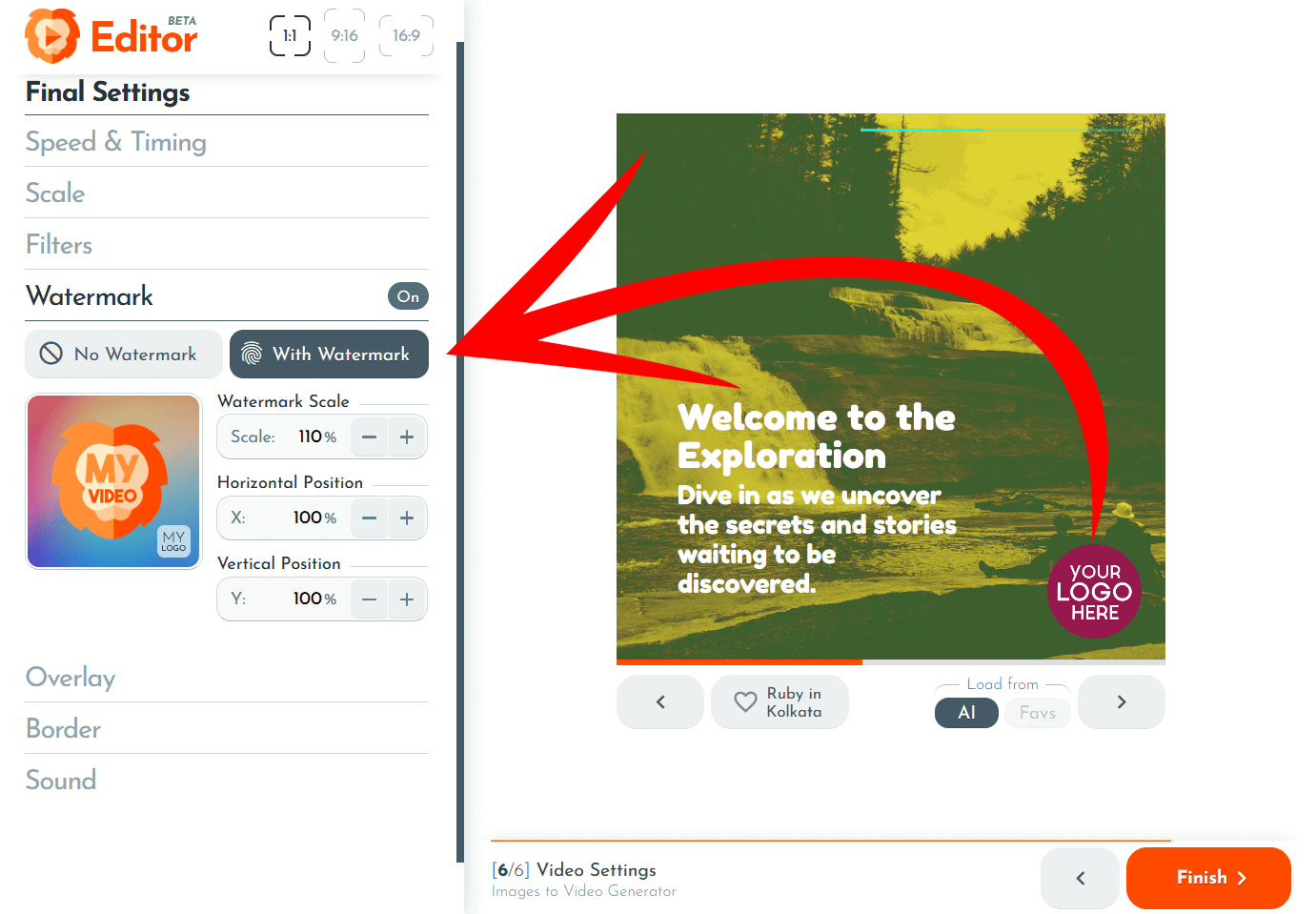
By incorporating your own watermark, you add professionalism to your videos, reinforce brand recognition, and establish a strong visual presence. Your watermark serves as a visual reminder to your audience, leaving a lasting impression and increasing brand recall.
RenderLion's video generator empowers you to make your videos genuinely personalized and distinctive. By adding your own watermark, you can enhance the visual appeal of your videos, create a sense of ownership, and effectively communicate your brand identity to your viewers.
So make your videos stand out by personalizing them with your own watermark. With RenderLion, you have the creative freedom to showcase your brand logo or avatar in a way that represents your unique style and captures your audience's attention.
