How can I delete a video I made?
Deleting a video you made with RenderLion is a straightforward process.
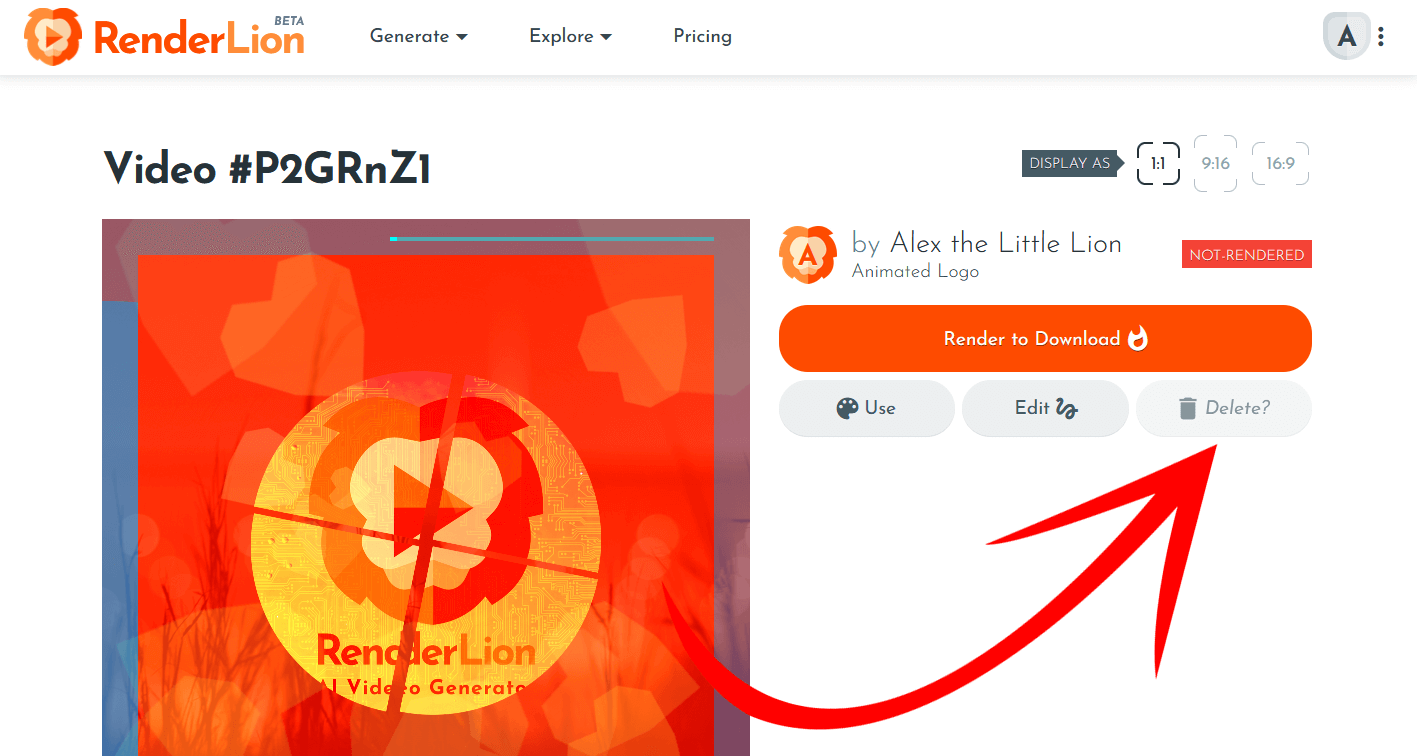
To delete a video, follow these steps:
- • Make sure you are logged in to your RenderLion account.
- • Navigate to the video you wish to delete.
- • After opening the video, you will find a "Delete" button. Click on it.
- • A confirmation prompt will appear, asking you to confirm the deletion. Proceed by clicking "Confirm."
- • After confirming, the video will be permanently deleted from your account.
It's important to note that the deletion process is irreversible, and once a video is deleted, it cannot be recovered. Therefore, exercise caution when deleting videos to ensure you don't accidentally remove content that you may need in the future.
Following these steps, you can easily remove unwanted videos from your RenderLion account and keep your video library organized.
