Can I remove the RenderLion watermark from my video?
If you have rendered your video as a free user, you may notice that the final video includes the RenderLion watermark. However, we offer a solution to remove the watermark and enhance the professional appearance of your videos. To do so, you can upgrade your account to one of our premium plans, allowing you to render videos without the RenderLion watermark.
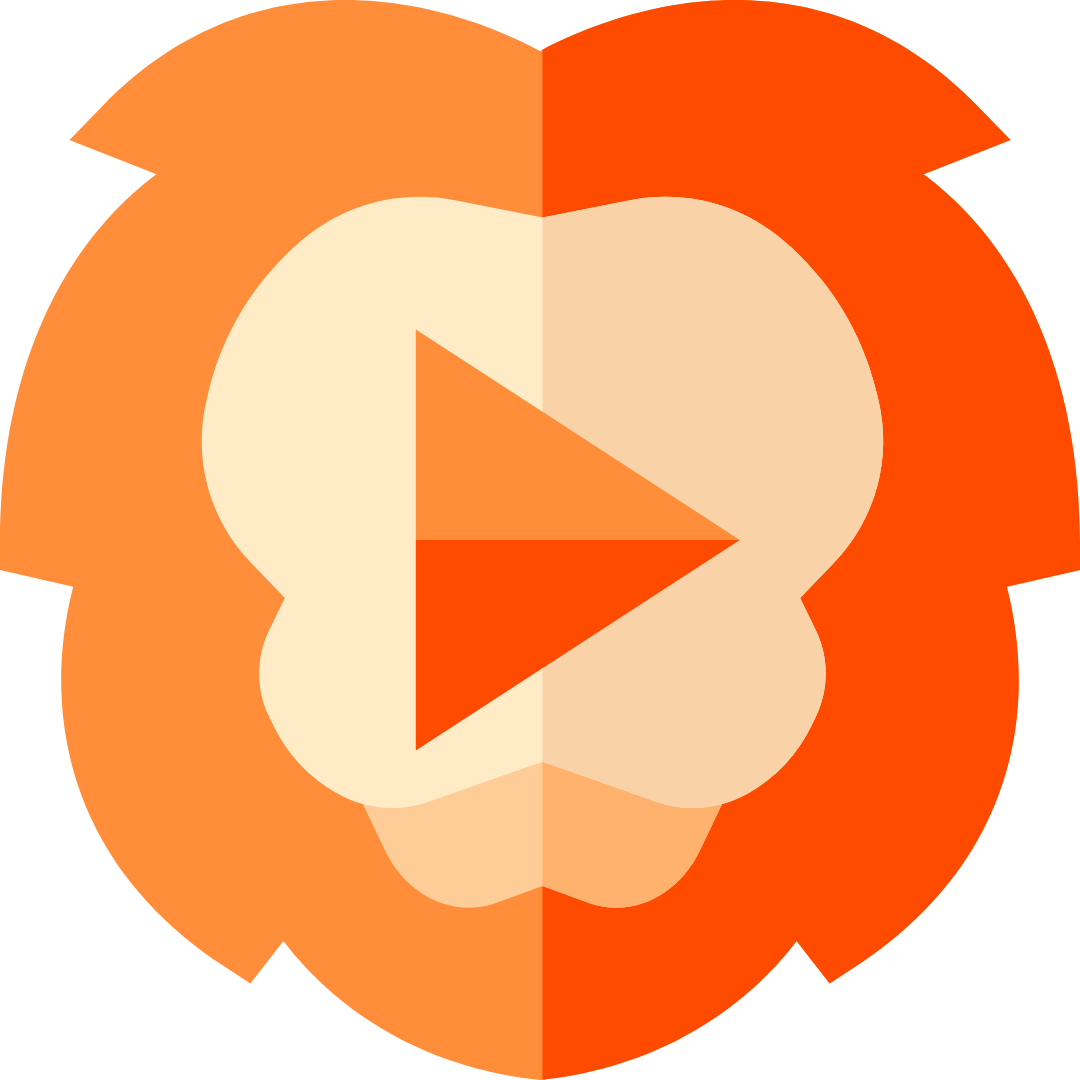
Here's how you can remove the watermark from your videos:
- • Visit our pricing page or navigate to the account settings section on RenderLion.
- • Explore the premium plans available and choose the one that suits your needs.
- • Upgrade your account by following the instructions provided.
- • Once you have upgraded, locate the video from which you want to remove the watermark.
- • Click on the "Render" or "Re-render" option for that specific video.
- • The video will now be rendered without the RenderLion watermark.
- • Once the rendering process is complete, you can download the watermark-free version of your video in your preferred format.
By upgrading your account to a premium plan, you not only gain the ability to remove the watermark but also support the development and growth of RenderLion. Your contribution helps us accelerate the progress of our platform, introduce new video categories, and enhance our services to provide you with an even better experience.
Thank you for considering upgrading your account and for your support in making RenderLion even more remarkable!
